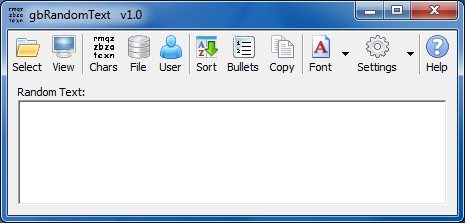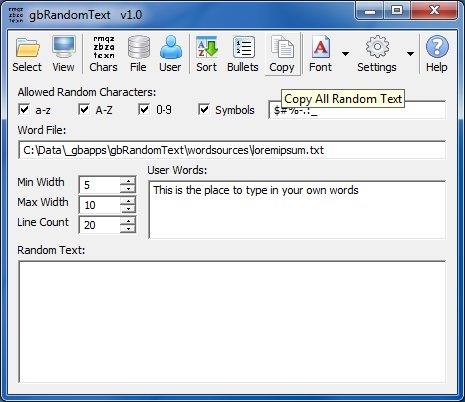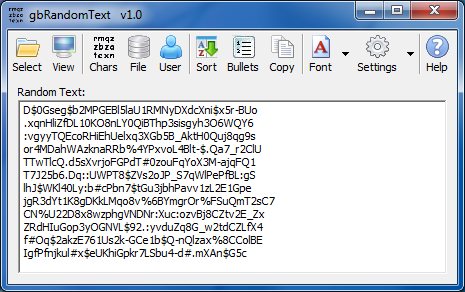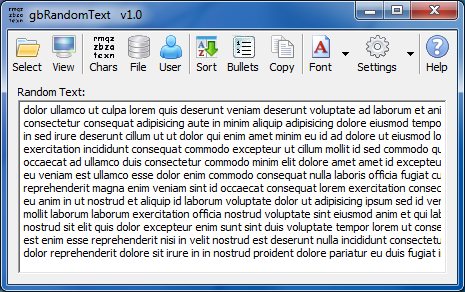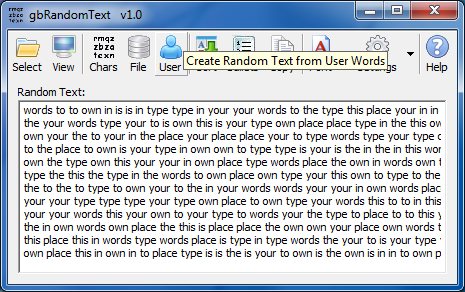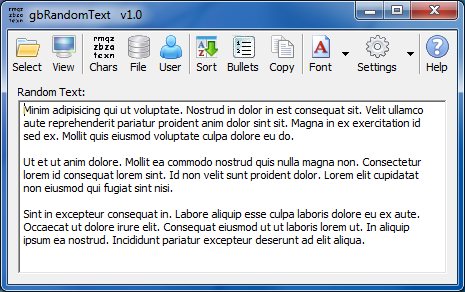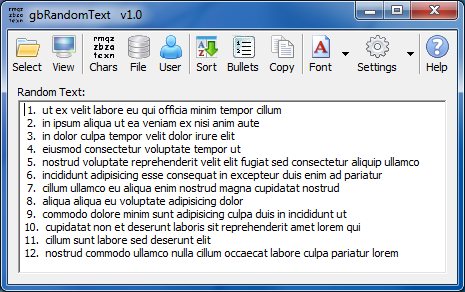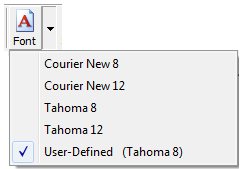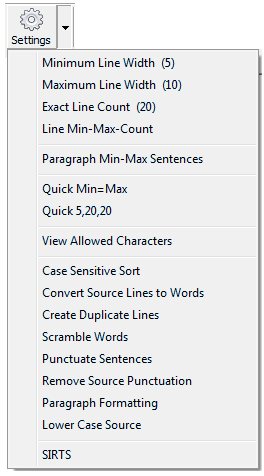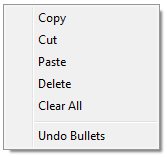gbRandomText
gbRandomText
 gbRandomText is an easy to use freeware application that generates random text. It
generates a spcified number of lines, with each line containing a random or fixed number of characters.
The maximum and minimum number of characters per line can be specified.
gbRandomText is an easy to use freeware application that generates random text. It
generates a spcified number of lines, with each line containing a random or fixed number of characters.
The maximum and minimum number of characters per line can be specified.
gbRandomText can also create lines containing random or fixed numbers of words, where the words
are drawn from a file or from a manually entered list of words.
Optionally, a random number of duplicate lines may be included in the output.
gbRandomText uses a single main screen, consisting of a toolbar, several controls for entering
arguments used to create the random text, and a textbox for displaying the generated random text.
The controls used for entering arguments may be hidden, as in this image of the gbRandomText
main screen.
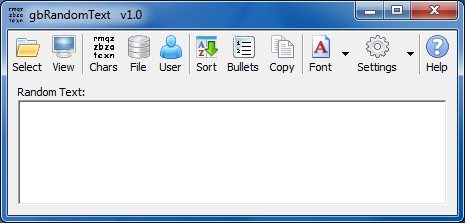
Additionally, a common context menu is provided for all textbox controls.
Feature List
gbRandomText provides a variety of features.
- Random text generation
- Text consisting of random characters
- Text consisting of random words
- Text consisting of random lines
- Optional duplicate line generation
- Select allowed characters to use in random text
- Select text file to use as word source
- Manually enter words to use as word source
- View the word source file (in user's default text viewer)
- Convert input to lower case
- Remove punctuation symbols from input text
- Sentence punctuation
- Paragraph formatting
- Ordered lists
- Hide settings controls
- Font selection
- Quick conversion to default font settings
- Online Help
Examples
Here are several gbRandomText screen shots, showing all available
controls as well as several examples of the types of text that can
be geneated.
All Controls Visible
Random Characters
Random Words from File Word Source
Random Words from User Word Source
Paragraph Formatting
Bullet Formatting
Using gbRandomText
Using gbRandomText couldn't be simpler.
- Select the source (allowed characters, word file, or manually entry)
- Press the corresponding Create Random Test toolbar button
That's it.
gbRandomText also lets you configure the type of output that is
generated. You can adjust how many lines are created, the width
of lines, and whether generated lines consist of words or characters.
You can also format the output as paragraphs or numbered lines.
You can even have some duplicate lines thrown in the results!
The results can be sorted or placed on the clipboard.
Toolbar
Most gbRandomText features or settings are accessed through the toolbar buttons.
Select
Select a text file as a source of words.
View
Open the text file in the default text editor on the user's PC.
Chars
Generate random text from random characters. The list of allowed characters
can be edited.
File
Generate random text from the words in the selected file.
User
Generate random text from the words typed in by the user.
Sort
Sort the generated random text.
Copy
Copy all of the random text onto the clipboard
Font
Select the font to use on the random text. Does not apply to other
controls. The font button also has a dropdown arrow, which opens a context
menu that is discussed below.
Settings
The settings button toggles hiding the controls which display/edit arguments
used in sorting. The settings button also has a dropdown arrow, which
opens a context menu that is discussed below)
Help
Opens this online help page.
Settings
Pressing the Font button will display a font selection dialog.
Pressing the down arrow next to the Font button will display a context menu with
the following options.
Courier New 8
Sets the font to Courier New, 8 point, normal font.
Courier New 12
Sets the font to Courier New, 12 point, normal font.
Tahoma 8
Sets the font to Tahoma, 8 point, normal font.
Tahoma 12
Sets the font to Tahoma, 12 point, normal font.
User-Defined
Sets the font to the settings chosen by the user from the Font Dialog.
The menu caption shows the user-selected font name and size.
Settings
Pressing the Setting button will toggle display of the controls which
display/edit arguments used in sorting.
Pressing the down arrow next to the Settings button will display a context menu with
the following options.
Minimum Line Width
Sets the minimum width of generated text lines. The value indicates the
number of characters or words, depending on the Create Random Text button
selected on the toolbar.
Maximum Line Width
Set the maximum width of generated text lines. The value indicates the
number of characters or words, depending on the Create Random Text button
selected on the toolbar.
Exact Line Count
Determine how many lines of text will be generated.
Min-Max-Count
Allow entry of all three values (comma separated). This is for convenience
to the user and gives the same results as changing each value separately.
Paragraph Min-Max Sentences
Allow entry of all two values (comma separated), which sets the minimum
and maximum number of sentences placed in a paragraph.
Quick Min=Max
This is for convenience to the user and sets the minimum line width to the
maximum lne width (all lines will be the same number of characters or words).
Quick 5,20,20
Allow entry of all three values (comma separated). This is for convenience
to the user and quickly setts the min/max/line count values to a common setting.
View Allowed Characters
Opens a popup messagebox showing the allowed characters, as selected by
the user.
Case Sensitive Sort
Ignores case when performing a sort of the generated random text.
Convert Source Line To Words
The source word file is normally one word per line. But where the
source files consists of multiple words per line, this option separates
the words.
Include Duplicate Lines
Determines whether duplicates lines will the included as part of the
generated random text. If used, the number of total lines stays the
same, but some lines will be duplicates of other liens.
Scramble Words
Scrambles the letters in each word.
Punctuate Sentences
Capitalizes the first word of each sentence and ends the sentence in a random
puncutation character (.!?).
Remove Source Punctuation
Remove punctuation symbols from the source text.
Paragraph Formatting
Format the output text as paragraphs. The range of sentences in each paragraph
can be set.
Lower Case Source
Converts the source text to lower case before using to generate randome text.
SIRTS
Just for fun, generates a random text stereogram.
Context Menu
All four textboxes (symbols, filename, user words, and random text)
have identical context menus consisting of the standard cut/copy/paste/delete options.
Keyboard Shortcuts
The following keyboard shortcuts are provided:
F1 Opens the online help page.
Ctl-P Immediately applies paragraph formatting to the random text.
Ctl-U Removes line numbers from the random text.
Files/Folders
As part of it's operation, gbRandomText uses or creates several files, as follows:
gbrandomtext_userwords.txt
Contains the user words found at the end of the previous session. These words
are restored in the next session.
gbrandomtext_randomtext.txt
Contains the last generated random text from the previous session. These words
are restored in the next session.
gbrandomtext_defaultwordlist.txt
If no file has been identified as a source for words, gbRandomText generates
this file with several default words.
Other Comments
Misecellaneous information is provided in this section.
Sessions
When gbRandomText starts, it restores the previous session content.
INI File
gbRandomText application settings are saved in an INI file, kept in the same
folder as the gbRandomText application.
Comments and suggestions are welcome!
 gbRandomText is an easy to use freeware application that generates random text. It
generates a spcified number of lines, with each line containing a random or fixed number of characters.
The maximum and minimum number of characters per line can be specified.
gbRandomText is an easy to use freeware application that generates random text. It
generates a spcified number of lines, with each line containing a random or fixed number of characters.
The maximum and minimum number of characters per line can be specified.
 gbRandomText
gbRandomText