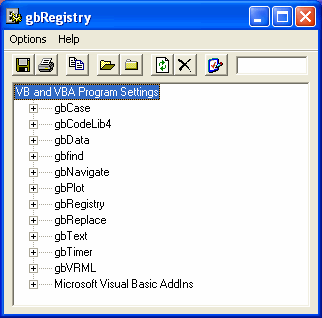gbRegistry - Online Help
 This page provides the latest online Help information for gbRegistry.
gbRegistry is a freeware program which displays and edits the registry entries for
all VB programs installed on your PC. The information is diplayed in
an heirarchical tree format and may be saved, printed, or sent to the clipboard.
This page provides the latest online Help information for gbRegistry.
gbRegistry is a freeware program which displays and edits the registry entries for
all VB programs installed on your PC. The information is diplayed in
an heirarchical tree format and may be saved, printed, or sent to the clipboard.
 Return to top of document
Return to top of document
Overview
gbRegistry's main (and only) screen is shown below. In consists of a menu, toolbar,
edit textbox and tree view of the registry content.
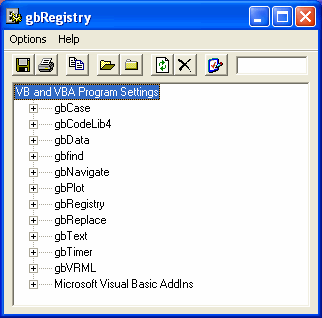
|
Options
Default Settings
Confirm Delete/Edit
|
Help
Freeware Web Site
Online Help
Online Update
-----
About
|
gbRegistry automatically searches for the registry information on
startup and displays that information in the tree.
The Visual Basic language provides internal support for managing registry entries.
However, it limits registry entries to the
'HKEY_CURRENT_USER\Software\VB and VBA Program Settings'
area of the Windows registry.
gbRegistry reads that section of the registry and displays all programs, sections,
keys, and values that it finds.
You should be aware, however, that by using the Windows API, VB
programmers can place information anywhere within the registry.
gbRegistry only locates those registry keys found within the
'HKEY_CURRENT_USER\Software\VB and VBA Program Settings'
registry key.
gbRegistry also can edit any of the key values, but not the
application, section, or key names. It can, however, delete
application, section, or key entries (and their children)
from the registry.
Warning! The VB application which depends on these key values
may not work correctly if you delete or edit the key values.
Make changes at your own risk!
 Return to top of document
Return to top of document
Menu Options
gbRegistry provides Option, and Help menu selections.
The Options menu offers the following selections.
- Default Settings
Restores all default setting to gbRegistry
- Confirm Delete/Edit
Asks the user to confirm a delete or edit command before continuing
The Help menu offers the following selections.
- Freeware Web Site
Opens the default browser at Gary Beene's Freeware Information Center
- Online Help
Opens the default browser at the gbRegistry Online Help page.
- Online Updates
Opens a dialog window from which the latest version of gbRegistry can be downloaded.
- About
Shows the revision level of the installed version of gbRegistry
 Return to top of document
Return to top of document
Toolbar
gbRegistry provides eight toolbar options. From left to right, they are:
- Save
Saves the tree content to the file 'gbregistry.txt'
- Print
Prints the tree content to the default printer
- Copy
Copies the tree content to the clipboard (as text)
- Expand
Expands all tree entries
- Collapse
Collapses all tree entries
- Refresh
Refreshes the display (gbRegistry self-refreshes after all operations,
so this function is only here in case changes are made outside of gbRegistry.
- Delete
Deletes the currently selected application, section, or key registry
entry and all of its children.
- Update
Changes the key value to the value of the update textbox. Only key values
can be updated (gbRegistry cannot change application, section, and key names).

![]() This page provides the latest online Help information for gbRegistry.
gbRegistry is a freeware program which displays and edits the registry entries for
all VB programs installed on your PC. The information is diplayed in
an heirarchical tree format and may be saved, printed, or sent to the clipboard.
This page provides the latest online Help information for gbRegistry.
gbRegistry is a freeware program which displays and edits the registry entries for
all VB programs installed on your PC. The information is diplayed in
an heirarchical tree format and may be saved, printed, or sent to the clipboard.