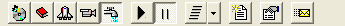gbStreet - Online Help
 This page provides the latest online Help information for gbStreet.
gbStreet is a fun and educational freeware game of trading stocks to
achieve financial success. Use it for just the fun of building your own
fortune, or use it to learn or teach the fundamentals of stock trading.
gbStreet allows the user to track five different "stocks", buying and
selling stock to amass a fortune - the goal being to reach $1,000,000.
You'll spend hours trying to figure out a winning strategy and then wish
it was for real when you reach the million dollars!
This page provides the latest online Help information for gbStreet.
gbStreet is a fun and educational freeware game of trading stocks to
achieve financial success. Use it for just the fun of building your own
fortune, or use it to learn or teach the fundamentals of stock trading.
gbStreet allows the user to track five different "stocks", buying and
selling stock to amass a fortune - the goal being to reach $1,000,000.
You'll spend hours trying to figure out a winning strategy and then wish
it was for real when you reach the million dollars!
 Return to top of document
Return to top of document
Overview
gbStreet allows the user to buy and sell five different stocks. Just press the stock
icon in the toolbar to play that stock. A timer is used to simulate the passing of
time, generating stock prices for each day. Game lengths may be set from 1 to 10 years.
The games may be paused and the timer speeds may be varied.
At any time a game may be discarded and a new game begun. At the end of the specified
game lenght, the net worth is displayed and a new game is started.
Multiple copies of gbStreet may be run, allowing the user to monitor all five stocks
simulataneiously.
In addition to the menu and toolbar features listed below, the graph may be right-mouse
clicked for additional menu options.
The main window may be resized and the graph will size appropriately.
The primary Buy/Sell orders are given through the Trading Options window, as discussed
below.
Settings made while a stock is being played (speed, length, ...) are saved and restored
when the stock is next selected. Each game can have its own settings.
When a stock is selected, all other stockes are paused. All games are saved automatically
when gbStreet is closed.

|
Images
Set Picture
Set Icon
-----
Clear Picture
Clear Icon
-----
Clear All Games
|
Settings
Set Name
-----
Show Grid
Show Comments
Show Game Name in Title
Line Thickness
|
Game Length
Auto Zoom (10 Years)
1 Year Fixed
5 Years Fixed
10 Years Fixed
|
Colors
Background
Price Graph
Net Worth Graph
Grid
|
Web Site
Web Site
Online Help
Online Update
-----
About
|
 Return to top of document
Return to top of document
Toolbar Options
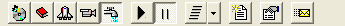
The following functions are available on the toolbar:
- Game 1
Switch to Game 1 (stops all other games)
- Game 2
Switch to Game 1 (stops all other games)
- Game 3
Switch to Game 1 (stops all other games)
- Game 4
Switch to Game 1 (stops all other games)
- Game 5
Switch to Game 1 (stops all other games)
- Play
Continues the current game (after a pause)
- Pause
Pauses the current game
- Speed
Offers the user 5 different game speeds
- New
Erases all data in the current game
- Trading Options
Opens a second window from which trading options are available
- Email
Opens the default email program with an email to the author of gbStreet
 Return to top of document
Return to top of document
Menu Options
gbStreet provides File, Edit, Option, and Help menu selections.
The Images menu selections include:
- Set Picture
Sets the background image to be used under the price/net worth graph. gbStreet does not stretch the image
to fit the picturebox
- Set Icon
Sets the icon to be used in the toolbar
- Clear Picture
Removes the picture from the picturebox
- Clear Icon
Removes the user-define icon from the toolbar (a default icon will then be used)
- Clear All Games
Clears all price/share/net worth results in all five games
The Settings menu offers the following selections.
- Set Name
Allows the user to set a name for each stock (in additional to the ability to set a toolbar icon and a picturebox
background image.
- Show Grid
Enables display of the grid lines in the graph
- Show Comments
Generates random, sometimes humorous, comments that are randomly placed in the graph
- Show Game Name in Title
Places the Game Name in the gbStreet window caption
- Line Thickness
Sets the line thicknesses (of the graphs and grid lines). Value is in pixels.
The Game Length menu offers the following selections.
- Auto Zoom (10 Years)
Sets the game for 10 years, but zooms in on the graph during year 1 and again on the graph during years 1-5
- 1 Year Fixed
Sets the game for exactly 1 year, at which time the game is ended and cash/stock values are reset.
- 5 Years Fixed
Sets the game for exactly 5 years, at which time the game is ended and cash/stock values are reset.
- 10 Years Fixed
Sets the game for exactly 10 years, at which time the game is ended and cash/stock values are reset.
The Colors menu offers the following selections.
- Background
Sets the background color of the picturebox where the graph is displayed. If a picture is
used that fills the picturebox, the background color is not seen.
- Price Graph
Sets the color of the line that gives the stock price
- Net Worth Graph
Sets the color of the line that shows the users Net Worth
- Grid
Sets the color of the grid lines
The Help menu offers the following selections.
- Web Site
Opens the default browser at Gary Beene's Freeware Information Center
- Online Help
Opens the default browser at the gbStreet Online Help page.
- Online Updates
Opens a dialog window from which the latest version of gbStreet can be downloaded.
- About
Shows the revision level of the installed version of gbStreet
 Return to top of document
Return to top of document
Trading Options

|
Instructions for stock trading are placed in this window.
Stocks can be bought/sold immediately, or an order can
be placed to buy/sell stocks when stock prices reach a
specific value.
If a "Buy All" order is placed, shares of stock will be
purchased to the maximum quantity that cash allows.
|

![]() This page provides the latest online Help information for gbStreet.
gbStreet is a fun and educational freeware game of trading stocks to
achieve financial success. Use it for just the fun of building your own
fortune, or use it to learn or teach the fundamentals of stock trading.
gbStreet allows the user to track five different "stocks", buying and
selling stock to amass a fortune - the goal being to reach $1,000,000.
You'll spend hours trying to figure out a winning strategy and then wish
it was for real when you reach the million dollars!
This page provides the latest online Help information for gbStreet.
gbStreet is a fun and educational freeware game of trading stocks to
achieve financial success. Use it for just the fun of building your own
fortune, or use it to learn or teach the fundamentals of stock trading.
gbStreet allows the user to track five different "stocks", buying and
selling stock to amass a fortune - the goal being to reach $1,000,000.
You'll spend hours trying to figure out a winning strategy and then wish
it was for real when you reach the million dollars!